At the heart of the Guild Wars experience is your ArenaNet account—your personal access key to the world of Tyria! Note that as of December 2014, both your Guild Wars and Guild Wars 2 accounts can be accessed and managed via the ArenaNet account management page, where you can review and update the information on your account.
Logging in to the Account Management Page
To access the account management page, follow these steps:
- Visit the Account Management site: https://account.arena.net/
- Enter your Account Name. This is the same email address you use to access the game.
- Enter your Password.
- Click Log In.
If you can't remember your password, you can reset your password as long as you have access to your game key or the authentication method tied to your account.
If you're unable to access your account, please send an email to support@arena.net for assistance.
Managing Your Account
Once you’ve successfully logged into the account management site, use the navigation tabs at the top of the window to jump between different sections and manage your account information:
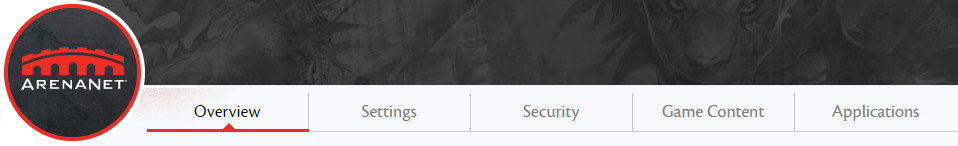
Overview
The Overview section of the account management page offers a summary of your account information, lists the games you’ve unlocked, and allows you to redeem a gem or game code on your account.
Settings
The Settings section lists the Account Name and Display Name, and lets you update the Real Name, Phone Number, and Birth Date of the account. Make sure this information is accurate so we can verify ownership of your account.
Security
The Security tab displays information about how to protect and defend against hackers and other incoming attacks on your account. This includes:
- Account Credentials: Where you can verify your current login email, update your password, and review the verification method tied to the account.
- Authorized Networks: This is where you can review and remove networks where your account can be accessed. Learn more about your authorized networks in this article.
- Current Log-Ins: Where your account is currently logged in (right now).
- Email Verification: Protect your account by requiring a verification email whenever someone logs in from a new location.
- 2-Step Verification: Protect your account by using an Authenticator or SMS verification whenever someone logs in from a new location.
Game Content
The Game Content section is where you can download the Guild Wars 2 client(s), including the 32 and 64-bit Windows clients, or the 64-bit macOs client.
Applications
The Applications section is where you can create, edit, and delete API keys for your ArenaNet account. These keys can be used to provide third-party tools and services read-only access to your Guild Wars 2 account.
Important: @ncsoft and @plaync Accounts
If your account name currently ends in @ncsoft or @plaync, please contact us so we can update your account name to a valid email address and ensure that you can access all of the available account management features.
If you have multiple Guild Wars accounts on the same master account, those accounts will now be managed with their individual email addresses and passwords. Please contact our Support team for assistance and we'll be happy to help!